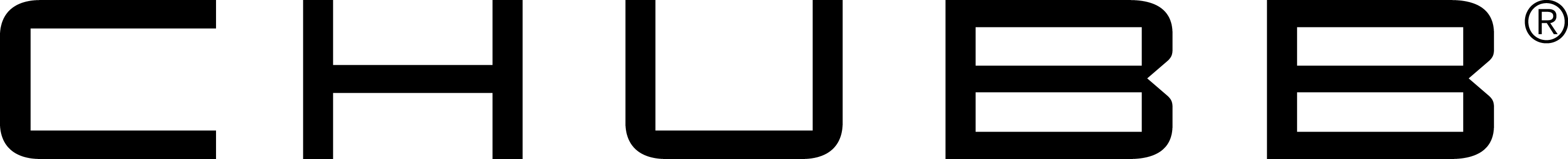- Businesses
- Individuals & Families
- Partnerships
- Brokers

Chubb Climate+ spans major industries, with a goal of enabling climate change progress in a meaningful way.


All Chubb policyholders are eligible for cyber services. Get the most value from your Chubb policy and schedule a consultation today.

In a complex world, Chubb’s support for multinationals and their brokers when choosing the right cover has never been more valuable.


As one of the world's largest providers of jewellery and fine art insurance, you can count on our unparalleled service and expertise, offering some of the broadest protection available.

As pioneers of using in-house appraisers to help clients establish the value of their property, and mitigate the risk of loss, our appraisal service is a key reason why owners of fine homes and high value possessions around the world choose Chubb

Build your business by providing the protection your customers need – it’s insurance for the new possible.

The seamless, secure, and scalable engine behind new possibilities for your company and customers.

-
About
About UsWho We AreFinancial & Regulation
- Claims
-
FCA Regulation
-
Contact
Chubb CareersComplaints
-
BackSuggested Searches
When you think about calling in sick to work, typically a cold or the flu may come to mind. But the fastest-growing category of workplace injury is something called a Musculoskeletal Disorder (MSD). MSDs such as carpal tunnel syndrome or tendonitis are often related to repetitive motion and stress injuries resulting from ergonomic stressors, such as lifting heavy items, typing for too long on a computer, or sitting at a workstation in an awkward position.
What can you do to prevent getting an MSD? Here are some tips from worksite safety experts on how to use ergonomics—the science that seeks to adapt tasks and tools to fit the employee—to help you stay healthy and avoid injuries on the job.
1. Adjust your chair
Ideally your workspace should have an adjustable chair that you can customize to work best for you. Specifically, you’ll want to pay attention to:
- Height: Adjust the seat height so that your feet are flat on the floor and your thighs are parallel to the ground (with your knees at a 90 degree angle). If your feet still cannot touch the floor, you may want to place them on a book, briefcase, or other solid object in order to keep your legs in the ergonomically correct position.
- Low back support: The chair’s lumbar support should be located in the small of the back (approximately belt loop height). If you still need additional support, a rolled up bath towel or pillow can be used to support your lower back.
- Depth: The seat pan should support as much of your legs as possible without touching the back of your knees.
- Arm rest: Arm rests should be slightly below sitting elbow height. Set the width so that the arms are close to your body.
2. Customise your desk and computer
Your workspace should be set up with the following:
- Mouse and keyboard: The mouse should be located next to the keyboard at the same height and directly in front of you. Your elbows should be bent at a 90 degree angle, wrists straight, and shoulders relaxed while working.
- Screens or monitors: The monitor should be placed directly in front of you, and approximately an arm's length away. The top of the screen should be at eye level.
- Glare: If your workspace has a window, position the monitor perpendicular to the window. Use blinds to regulate natural light levels. The monitor should be tilted as close to vertical as possible to minimize glare from overhead lighting.
- Layout: Keep items that you use most often close to you to minimize excessive reaching. Also make sure you have enough leg room.

3. Don’t forget about your commute
Now that your workspace is set up ergonomically, what about the bag you carry to and from the office, or when traveling? Lighten your load by only carrying what is needed, or consider using a rolling bag or backpack to distribute the weight evenly to both sides of your body.
4. Alternate between sitting and standing
You may feel uncomfortable when sitting for too long, which is why many offices are beginning to implement standing desks or sit/stand workstations. Standing workstations allow you to work with a more neutral back posture when compared with seated work. However, standing requires more energy than sitting and can put stress on certain joints such as your hips, knees, or feet. It may be beneficial to alternate between sitting and standing throughout the day.
5. Incorporate breaks and stretching into your routine
Listen to your body and take short breaks throughout the day when you start to feel any discomfort. This can help improve blood flow and keep working muscles fresh and loose.
All content in this material is for general information purposes only. It does not constitute personal advice or a recommendation to any individual or business of any product or service. Please refer to the policy documentation issued for full terms and conditions of coverage.
Chubb European Group SE (CEG) is an undertaking governed by the provisions of the French insurance code with registration number 450 327 374 RCS Nanterre. Registered office: La Tour Carpe Diem, 31 Place des Corolles, Esplanade Nord, 92400 Courbevoie, France. CEG has fully paid share capital of €896,176,662. UK business address: 40 Leadenhall Street, London, EC3A 2BJ. Authorised and supervised by the French Prudential Supervision and Resolution Authority (4, Place de Budapest, CS 92459, 75436 PARIS CEDEX 09) and authorised and subject to limited regulation by the Financial Conduct Authority. Details about the extent of our regulation by the Financial Conduct Authority are available from us on request.
Insights and expertise