6 ways to protect your personal information online

It’s hard to go a few days of scanning the news without hearing about a major data breach, potentially exposing millions of customers’ personal data to criminals. Here are a few tips to ensure your personal information doesn’t end up in the wrong hands.
-
Create strong passwords
When creating a password, think beyond words or numbers that a cybercriminal could easily figure out, like your birthday. Choose combinations of lower and upper-case letters, numbers, and symbols and change them periodically. It’s also better to create a unique password instead of using the same password across multiple sites—a password manager tool can help you keep track.
-
Don't overshare on social media
We all have that one friend who posts too many intimate details of their life online. Not only can this be annoying, but it can also put your personal information at risk. Check your privacy settings so you are aware of who’s seeing your posts, and be cautious when posting your location, hometown, birthday, or other personal details.
-
Use free Wi-Fi with caution
A little online shopping never hurt anyone…or did it? Most free public Wi-Fi networks have very few security measures in place, which means others using the same network could easily access your activity. You should wait until you’re at home or on a secure, password-protected network before whipping out that credit card.
-
Watch out for links and attachments
Cybercriminals are sneaky, and will often compose their phishing scams to look like legitimate communications from a bank, utility company, or other corporate entity. Certain things like spelling errors or a different email address than the typical sender can be a clue that the email is spam.
-
Check to see if the site is secure
Before entering personal information into a website, take a look at the top of your browser. If there is a lock symbol and the URL begins with “https,” that means the site is secure. There are a few other ways to determine if the site is trustworthy, such as a website privacy policy, contact information, or a “verified secure” seal.
-
Consider additional protection
Install anti-virus software, anti-spyware software, and a firewall. For additional protection, you may want to consider cyber insurance, which can keep you and your family safe if you fall victim to a cyberattack.
Sources:
https://www.lifelock.com/learn-internet-security-ways-to-help-protect-your-personal-information-online.html
https://uk.norton.com/internetsecurity-how-to-8-ways-to-protect-your-private-information-online.html
https://www.consumer.ftc.gov/articles/0272-how-keep-your-personal-information-secure
https://www.sitelock.com/blog/is-this-website-safe/
This content is brought to you by Chubb Insurance Australia Limited (“Chubb”) as a convenience to readers and is not intended to constitute advice (professional or otherwise) or recommendations upon which a reader may rely. Any references to insurance cover are general in nature only and may not suit your particular circumstances. Chubb does not take into account your personal objectives, financial situation or needs and any insurance cover referred to is subject to the terms, conditions and exclusions set out in the relevant policy wording. Please obtain and read carefully the relevant insurance policy before deciding to acquire any insurance product. A policy wording can be obtained at www.chubb.com/au, through your broker or by contacting any of the Chubb offices. Chubb makes no warranty or guarantee about the accuracy, completeness, or adequacy of the content. Readers relying on any content do so at their own risk. It is the responsibility of the reader to evaluate the quality and accuracy of the content. Reference in this content (if any) to any specific commercial product, process, or service, and links from this content to other third party websites, do not constitute or imply an endorsement or recommendation by Chubb and shall not be used for advertising or service/product endorsement purposes. ©2024 Chubb Insurance Australia Limited ABN: 23 001 642 020 AFSL: 239687. Chubb®, its logos, and Chubb.Insured.SM are protected trademarks of Chubb.
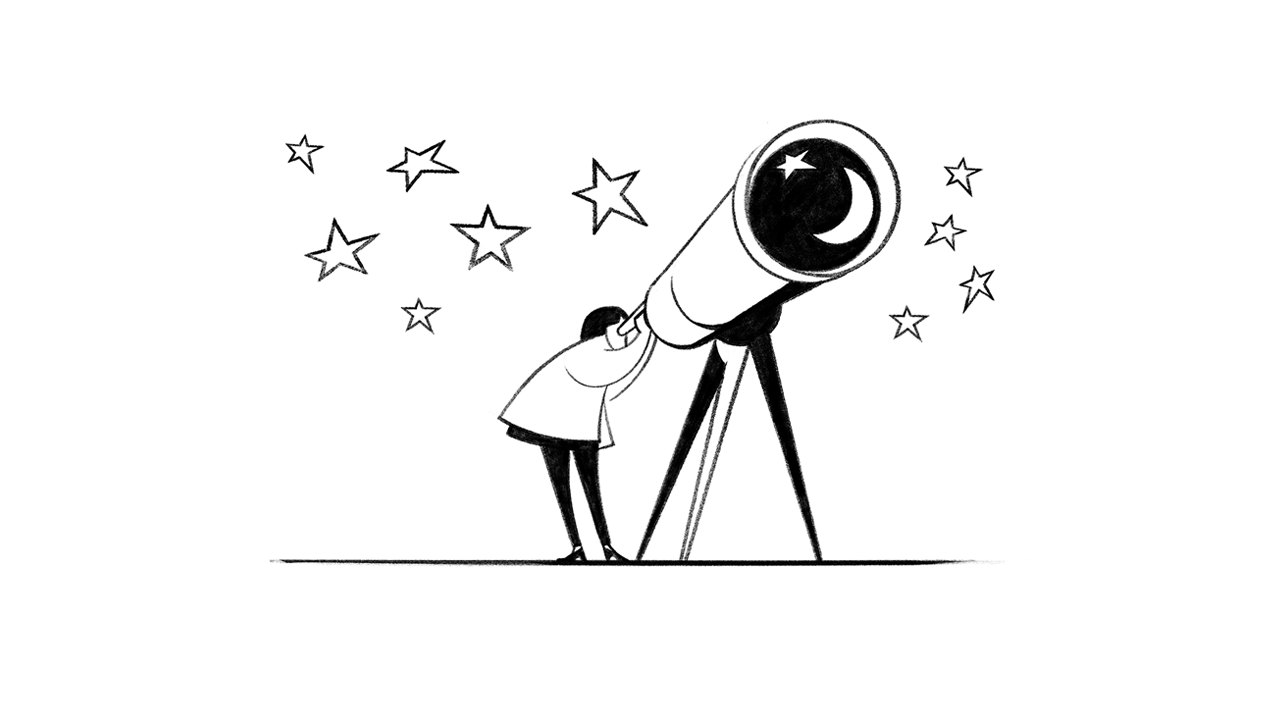
Have questions?
Contact a broker today.